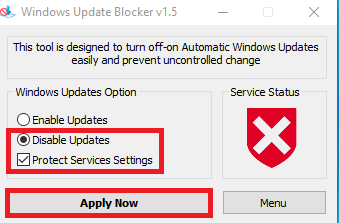Before activation: THE FIRST, WHAT YOU NEED TO DO, is to make sure that the system updates are OFF.
Option No. 1 Highly Recommended (manual shutdown)
- We recommend manually disabling updates (IF you do not, then the warranty may be void, do not abuse and ignore the instructions)
- Here it is painted in detail and shown how to do it:
https://www.techradar.com/how-to/how-to-stop-a-windows-10-update
Also watch the video:
Teams: (pre-press Win + R on the keyboard)
- services.msc — opens Services
- gpedit.msc — Opens Group Policy Editor
- If you have a Home version of Windows (or another one that does not have Group Policy Editor) previously Download the Editor at this link (Click) and install (run from the Administrator).
Option number 2 (shutdown using the program)
- In case you expect to quickly pass the game, you can disable the Windows Update Service using Updates Disabler v1.5
- reference number 1 / reference number 2
- — The program will help to quickly turn off updates. Also, if necessary, updates can be quickly turned on through it.

Activation completed.
- The game is ready to run exclusively offline. Further and always run it offline only!!!
You can immediately load the game from the shortcut or using Uplay.
In Uplay — We forcefully launched the offline mode, do not change anything in it and do not press anything unless it’s necessary. If you do it, you’ll go online and loose everything.
You can not enter your Uplay account (HERE it is not possible to use a couple of accounts for 1 pc at the same time). FINISH THE GAME, only then you can use your account !!!
Logout / Close Uplay — click here
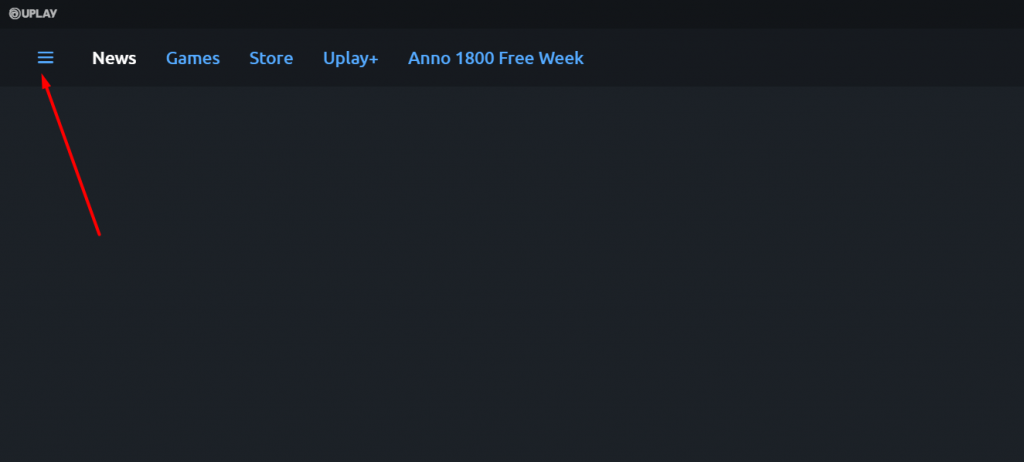

IT IS ALSO IMPORTANT that, to get reactivation in the future, memorize or take a screenshot of our account, the LOGIN / NICK is IMPORTANT

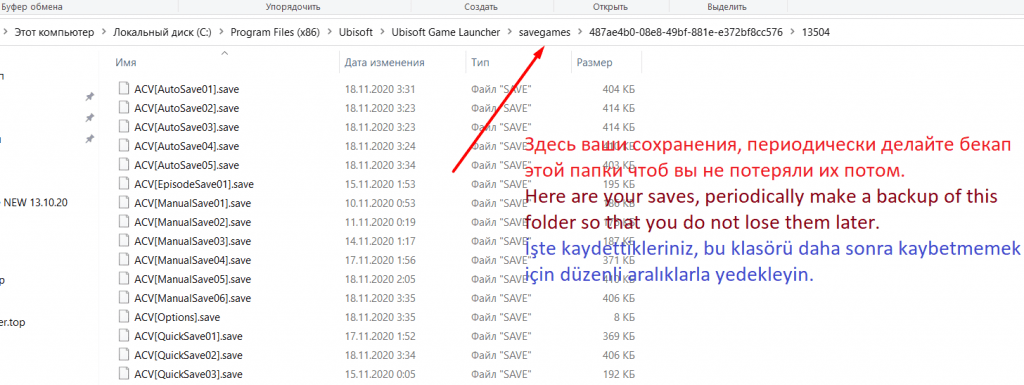
- Activation can fail in such cases:
- 1) If you reinstall Windows! Or if you enter online mode, even accidently.
2) If you update Windows! DISABLE UPDATES BEFORE THE ACTIVATION (if you’ve done it earlier skip this part)
3) If you change the components of PC! Even if you just take out your RAM and insert it back. Don’t risk.
4) Unexpected shutdown of PC, for example, electricity blackouts and other reasons. The probability is small, but it’s possible. - We strongly recommend you not to delay playing the game while this activation scheme works, because in the future we can lost an opportunity to play like that.
The warranty does not apply if the developers in one way or another block (until now there were no such cases) the possibility of activating or launching already activated games or add-ons, regardless of how much time you have played the game, if this happens, COMPLAINTS WILL NOT BE ACCEPTED. For insults, disrespectful behaviour, etc. you get cancellation of all warranties without a refund.
- When the updates of the game are released (new Patches, new DLCs), the .exe file is updated, so the game needs to be reactivated again, otherwise, the game will not work. Also, Patches, DLCs require downloading, this can take a long time and sometimes it is necessary to leave the Steam / Origin / Uplay / Epic Games client running on your machine (PC) so that everything can be downloaded successfully. Therefore, this procedure is not free. If you try to update it independently without our participation, you will LOSE THE ACTIVATION. This is not our “system” to earn more money from you after you’ve bought the usual activation of the game, this is the feature of offline activations. You always have the choice to play the old version of the game, or to get the latest version + new DLC. We would like this point to be clearly understood, and in the future there would be no complaints against us in deceit, etc. The re-activation price is half the amount of the activation itself at the moment of the failure, and not of the amount that you paid for the first activation. Usually it varies from 75₽ ($1) to 100₽ ($2), no more. Do not delete the folder with the activated game.
- LINK to pay for the re-activation BUY re-activation
F.A.Q./Manual/WARRANTY/How not to loose you warranty read below:
https://denuvo.net/eng/offline-activation-of-games-denuvo-net-faq-guarantee/
- GL HF. We are waiting for your new activations! You can leave your Feedback HERE. We are always pleased to read your feedback!
- If you have any questions, contact us: (please do not spam everywhere, just text us the way you find convinient and wait for our response)
1- Skype chat (text only) https://join.skype.com/oN3SiYUG1B1z
2- Telegram – https://t.me/dnoff
3- VK – https://vk.com/im?media=&sel=-151167981 - We try to always be in touch from 8:00 to 23:00 Moscow time. If we haven’t answered you immediately, please do not panic. We will answer as soon as possible.
- Subscribe to our VK group https://vk.com/denuvonett
- Our Telegram group: https://t.me/denuvonet
- OUR second domain of the website gameshop-dn.net
OUR website of game accounts https://accountsmarket.top/