It downloads the game and can be played, if you need to use your Steam personal, close ours and enter yours as usual. To return to our account, just run Steam_RD2.exe.
Known issues of Red Dead Redemption 2 on PC and their solution
https://dtf.ru/howto/80292-izvestnye-problemy-red-dead-redemption-2-na-pk-i-ih-reshenie
- ACTIVATION does not fail when updating the system, as well as changing PC components.
(Rockstar Games Launcher will start automatically when you start the game via Steam, you don’t need to do anything at all).
If it asks about CLOUD progress, Choose «NOW», otherwise you will lose your progress!
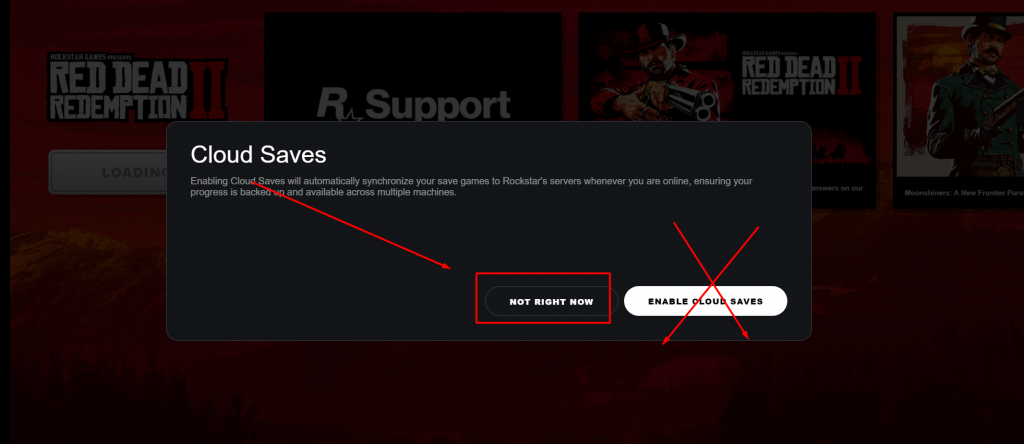
We have 2 options for launching the game, after downloading the game!
Option launch number 1
- Download this file https://yadi.sk/d/zH6iFdAm7gE6hg reference2 (antivirus will probably swear as the file is not signed, ignore it, if you are paranoid then use the 2 launch option) and add it to the desktop, after launching Steam, start from this game shortcut. What will happen ?! start from the beginning Rockstar Games itself, it will go into the leak automatically, and after our game starts, after you start the game the Internet turns off on your own you absolutely do not need to do anything, just after you play and exit the game, your Internet will automatically turn on. That’s all! But there are 2 conditions: 1. If your network adapter has the name «Ethernet» then everything will be ok and the second condition you need to run our label Red Dead Redemption 2 (Steam) .exe as administrator.
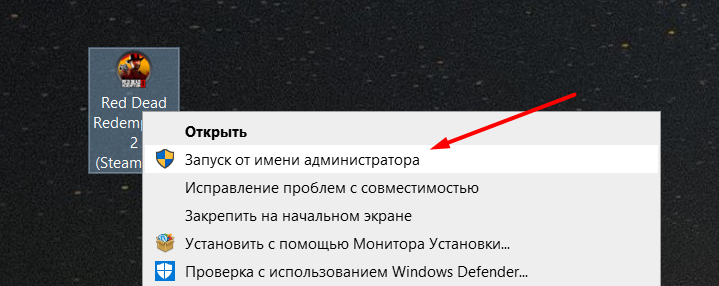
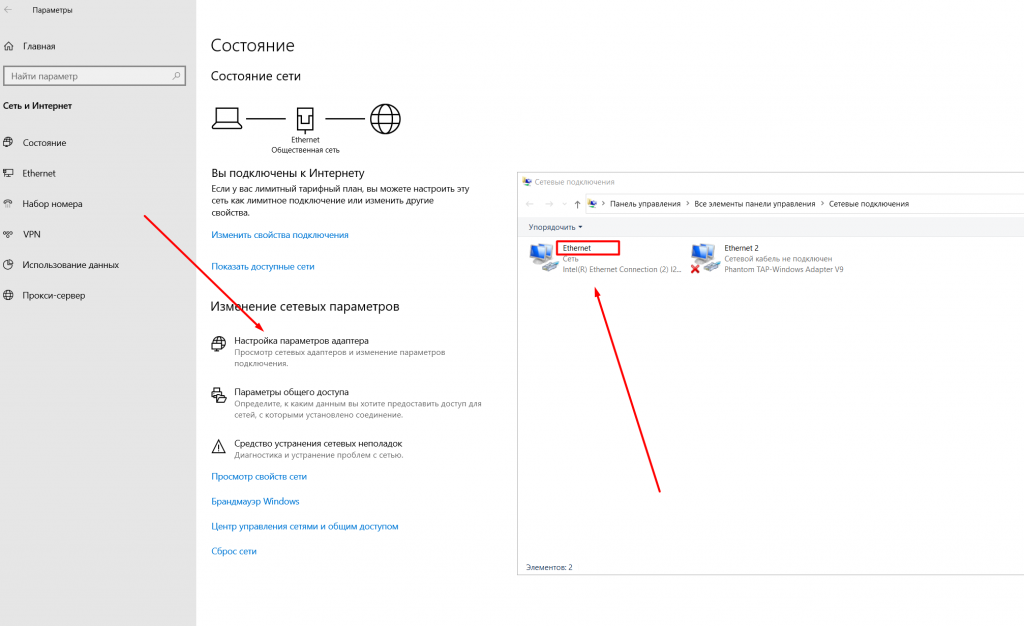
Option launch number 2
If 1 option does not work, use this !!! Download the game,, start the game with the Internet turned on, before the MENU appears immediately minimize the game (ALT + TAB), turn off the network card or just pull the cord!And so you always need to do !!!
- We made an auto-login to our account, you can reboot the system, etc.
If during the loading of the game until the MENU appears you are thrown out, do not worry, someone logged in as you are in the same account, in this case, wait a couple of minutes, and re-enter.

- Perhaps someone else is currently launching the game “before the menu”, several people cannot simultaneously enter the game for obvious reasons, wait a bit and try again.
- ALSO make backups of progress, they are here C: \ Users \ BBB \ Documents \ Rockstar Games \ Red Dead Redemption 2
It is forbidden to play this game over the network, with multiple logins from different IP accounts the banal ban, you will lose access to the game and your save. We will see a notification by mail with which IP the input was, in which case you will still be left without money! So play exclusively in story mode!
Also, do not drop trainers, etc. into the game’s folder, this will also come to the account ban. The launcher scans the game folders every time it starts.
We do not recommend dragging it through while this activation scheme works, in the future they can cover up the opportunity to play like that.
The guarantee does not apply if the developers in one way or another block (until there were no such cases) the possibility of activating or launching already activated games or add-ons, regardless of how much the game has worked, if this happens CLAIMS DO NOT BE ACCEPTED will be.
For insults, disrespectful relations, etc. voiding all warranty obligations without refund ..
- If you have any questions, contact us: (please do not spam everywhere, just text us the way you find convinient and wait for our response)
1- Skype chat (text only) https://join.skype.com/oN3SiYUG1B1z
2- Telegram – https://t.me/dnoff
3- VK – https://vk.com/im?media=&sel=-151167981 - We try to always be in touch from 8:00 to 23:00 Moscow time. If we haven’t answered you immediately, please do not panic. We will answer as soon as possible.
At the moment, there may be problems starting the game during a period of high demand, especially in the evening on weekends. If you are thrown out of your account, asks for a password, writes that the game is already working on another computer — try to run it later. Due to possible launch problems during periods of high demand, in order to increase the chances of playing the next time, we recommend that you do not turn off the game, but turn it off and, accordingly, do not turn off the computer, but put it to sleep mode. Or take care of turning on the game in advance so as not to load the account at rush hour. We understand that the solution is far from the best, but so far we can’t offer it better.







