- Possible problems: Does nothing happen when starting Steamoffline.exe? Consider 2 options when you want to use your personal account and play in parallel with our activation and if you do not have Steam.
I do not have my Steam! Option launch number 1:
- Solution: In the folder you created Steam has the original Steam.exe, start from it (you can add a shortcut to the desktop) a window appears (Go Online \ Start in offline mode), select offline mode! In this case, you will not be able to use your personal Steam in parallel, if this is not critical for you, play.

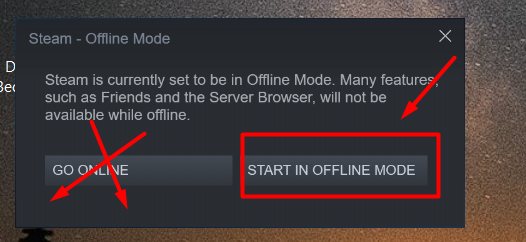
I have my Steam! Option launch number 2:
- Solution: Go to OfflineSteam2 (what you did for activating) and copy the path to this Steam, for example, G: \ Program Files \ OfflineSteam2. Then download this file https://yadi.sk/d/DgJiX3mSlc7Zgg, copy it to your desktop and click on the “EDIT” button.
Write the login from the account on which the activation is offline (contact us to enter) and the path to OfflineSteam2
- Solution: Go to OfflineSteam2 (what you did for activating) and copy the path to this Steam, for example, G: \ Program Files \ OfflineSteam2. Then download this file https://yadi.sk/d/DgJiX3mSlc7Zgg, copy it to your desktop and click on the “EDIT” button.

- click to close the file and save the changes. Now run this file OfflineSteam a window appears (Go Online \ Start in offline mode), select offline mode!
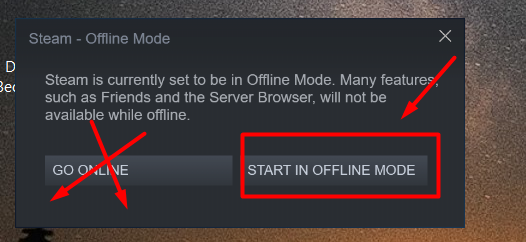
Now you will always launch our account offline.
- How to use your personal account in parallel? we find the folder with the installation of personal Steam, display the shortcut on the desktop and in the shortcut you need to register your username and password example -login (log) voronpb (pass) dn202020 click apply and launch your Steam it will automatically enter the username and password.

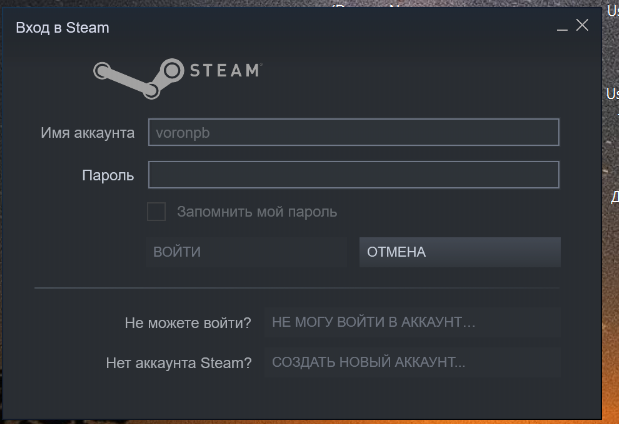
- That’s all, played enough on your Steam, click the close button, then launch OfflineSteam it will launch our account offline. It is also important that in both accounts there wasn’t choosed launch with the PC

How it works







