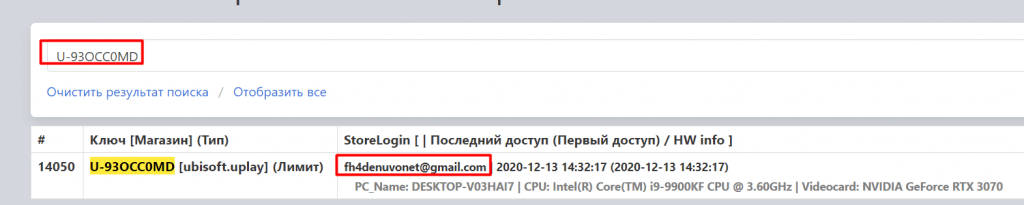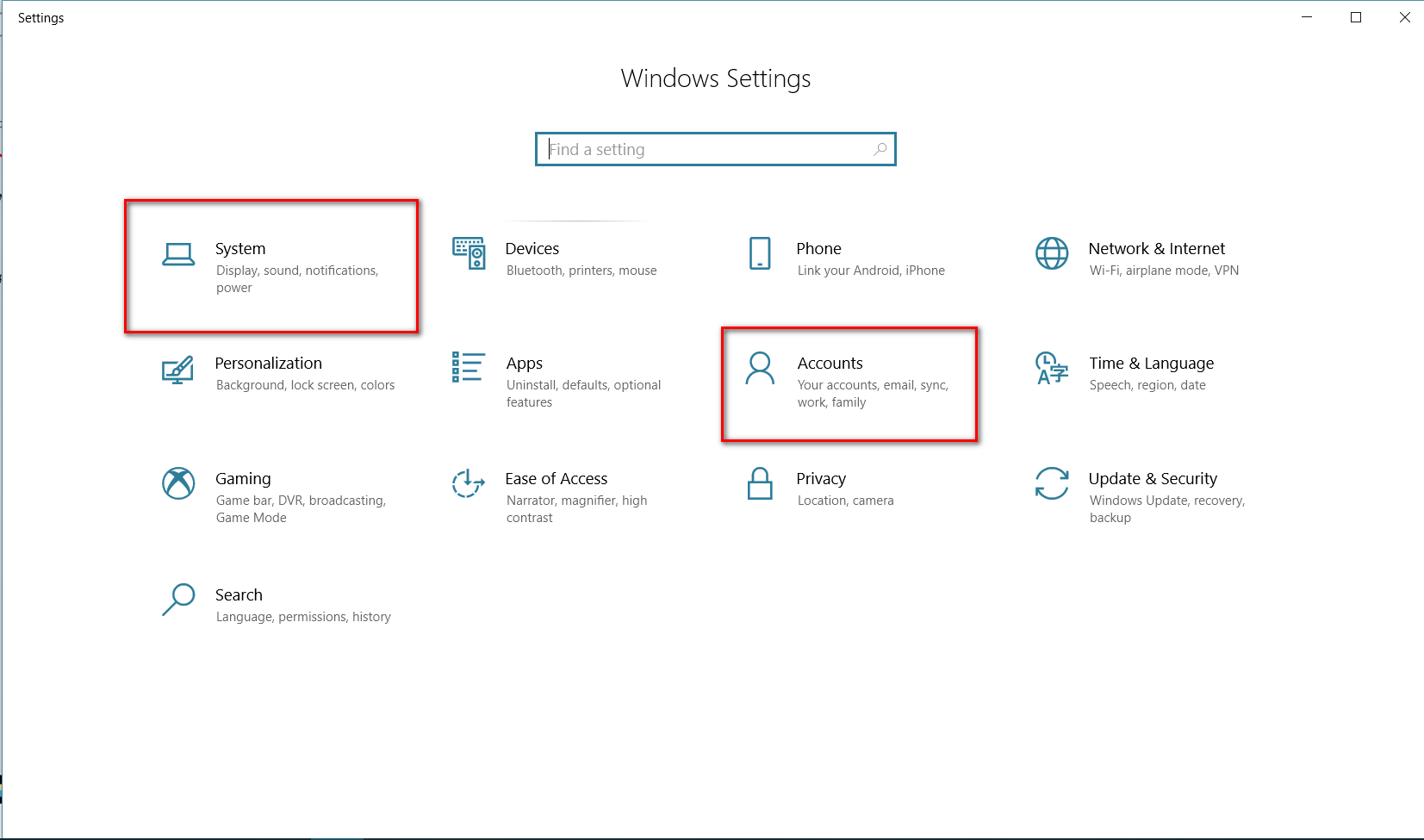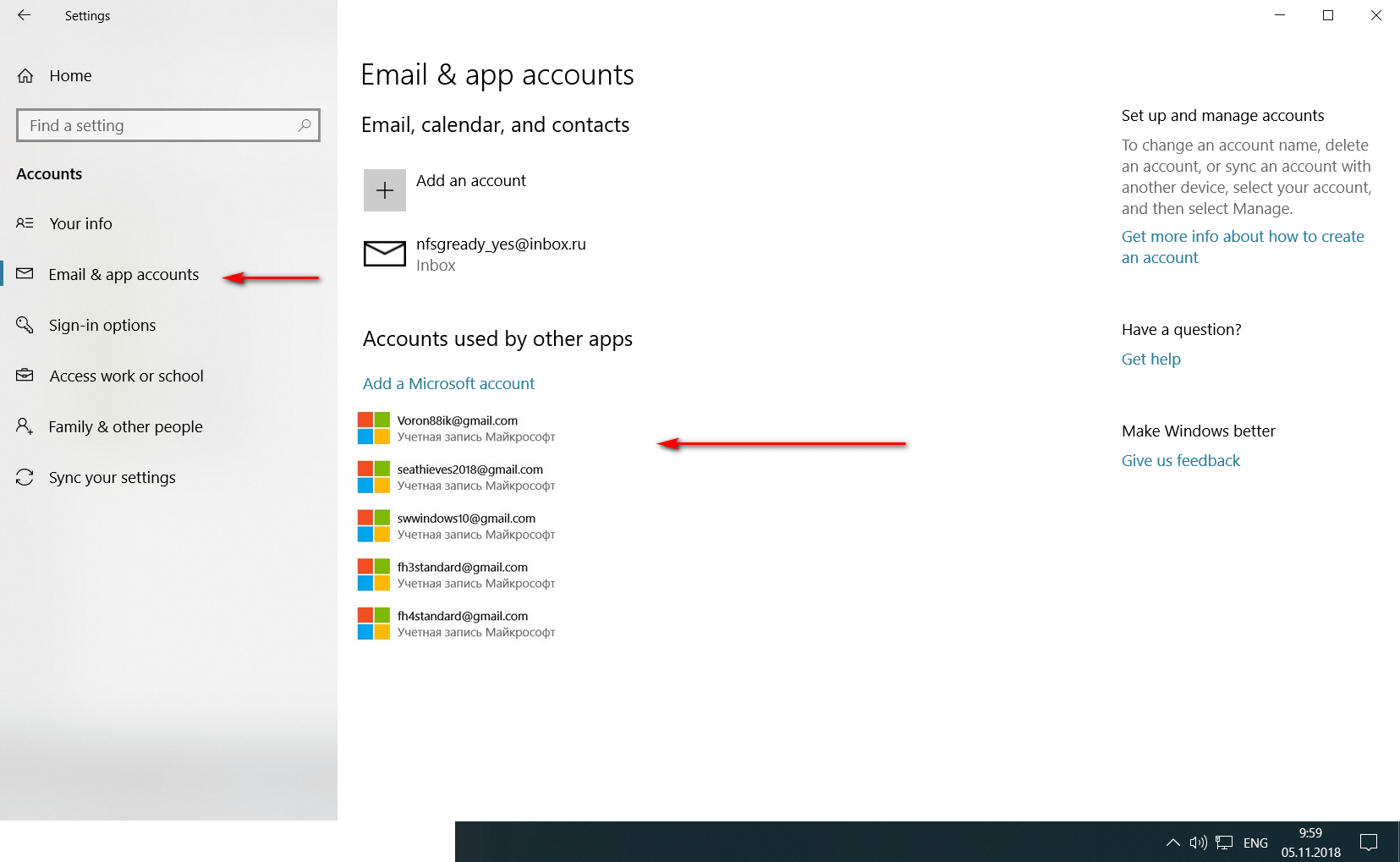INSTRUCTIONS ON WHAT TO DO AFTER ACTIVATION!
Dear customers, don’t be lazy and read everything to the end, Here you will find all the answers to your questions as well as the information on warranty + what to do when changing the password. And IF you didn’t find the answer here, only then write to us!
After updating the winstore store, the games began to be displayed as not purchased, this is not a problem, click (buy / get) from the xbox application Example:

After switching to the Xbox app, if you are in your account, click Sign Out:

Click to enter, select our account Example:



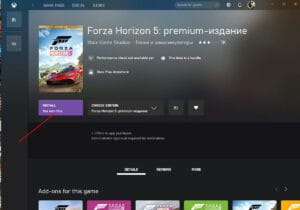
From there we download the game and after downloading we go to our Xbox account for further play.
- After downloading the game, shortcut will appear ONLY IN THE START MENU!
- Be patient, as the store is unpredictable, so you may have to wait a long time until your download finishes. But there are no other options to download the game.
You can pause the download if you need to restart the PC, the game will resume downloading after the restart. - If during the download you will be prompted to (Code: 0x803F81F5 ) remove the device, please let us know. Only the administration of the site can handle this, fortunately, it doesn’t happen often.
✅VERY IMPORTANT!
Read carefully, because if your progress disappears, it will be your fault.
- When you start the game for the first time, you will be asked to sign in to your XBOX account (app in MICROSOFT STORE «Xbox Console Companion»)
- Log in with your PERSONAL account. Register here http://www.xbox.com/ (Everything is easy, in fact, it is the same MICROSOFT account)
- The «Xbox Console Companion» saves your game data, progress and achievements. All data is stored in the cloud.
- We RECOMMEND you to enter the «Xbox Console Companion» while the game is downloading! FOR EXAMPLE:
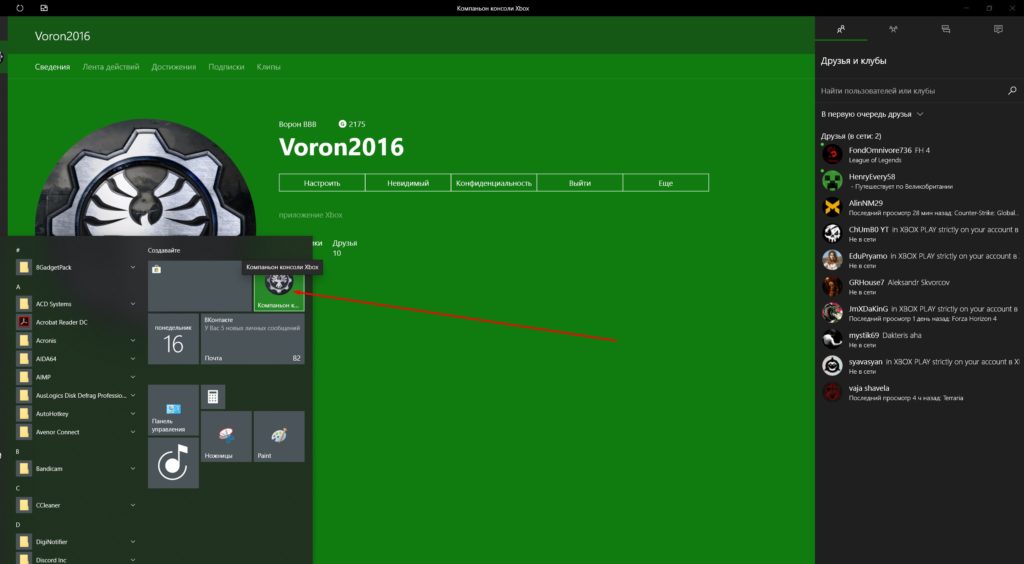
Log into your account in XBOX app only.
THE STEPS ARE VERY SIMPLE!
Use our account in MICROSOFT STORE and use your OWN xbox account in Xbox Console Companion.
STEP BY STEP VIDEO HERE
https://youtu.be/FWfxteYy9W4
- Your data and progress are stored in the XBOX cloud! After reinstalling Windows 10 and installing the game (using our account, you can delete the game and download it again), you can enter the same account and your progress will be restored. On your computer, all saves are here: (AppData \ Local \ Packages \ Microsoft.OpusPG_8wekyb3d8bbwe \ SystemAppData) the “wgs” folder! you can make a backup.
Can I log out of your account in the Microsoft Store?
✅ Yes, you can*. Our account is needed only to download the game. Therefore, you can change the account to your own right after the download starts.
*Games with DLCs are the exception (for example, Forza Horizon 4 Ultimate). For DLC to be available in the game, you must be logged in with our account in the Microsoft Store. The game will work without problems. Upon activation, our account is linked to your Windows PC.
We only log into MICROSOFT STORE, not your entire system and this will not affect the usage of your personal account further in the system.
MICROSOFT STORE is an application, so you can authorize under different accounts, the same applies to the XBOX application. BUT in the system itself, you can use your main account.
EXAMPLE:

You also can always return to OUR account in MICROSOFT STORE by running our launcher Activator.DN
- FAQ / Frequently Asked Questions:
1. My game crashes every 15-30 minutes, what should I do?
https://denuvo.net/microsoft-store-game-crashes/
2. I reinstalled Windows and the accounts were reset. How to log in to your account again?
Just activate the account, as for the first time, with the same key (ID)
3. The game does not start, there is a game window that disappears?
Turn off the antivirus, as well as the Windows firewall
http://techgenix.com/quicklyturnonoffwindowsfirewallusingcommandline/
4. How long does the activation key last?
The key has no time limits.
5. How do I change my nickname?
Your game nickname is taken from the settings of your personal account in the “Companion of the Xbox Console” app. You can change it there.
6. After the activation, do I become the owner of the purchased account? Or does someone else have access to the account?
The account belongs to us. We only allow you to download the game from it through activation and use all the features of the licensed game without restrictions. Full access to the account is not provided for security reasons.
7. Game throws me out because someone else is playing it!
Log in to your personal account in the Xbox Console Companion app, crashes will stop.
8. Error during game loading / Error 0x80073CFB
This error is a consequence of the incomplete removal of a pirated copy of Forza 4. You need to delete all the files and the remnants of the registry of an undeleted game.
9. Can I activate a game on several PCs with one activation key?
No, one key = one PC.
10. Is there a virus in the activator?
No, the activator is clean. This is a false positive of the anti-virus because of the anti-hacking system.
11. I am going to change the processor, motherboard, or the entire PC. How do I transfer my activation?
Read the conditions of the WARRANTY below!
12. How to clear the cache store?
Enter WSReset at the command prompt.
https://www.thewindowsclub.com/reset-windows-store-cache
13.Network or Internet connection problems? - — First of all, turn on the automatic setting of time and time zone. Often problems with the network occur due to incorrect time on the PC.
Links to the official ways of solving this problem: - https://support.xbox.com/help/hardware-network/connect-network/troubleshoot-party-chat
- https://support.xbox.com/help/hardware-network/connect-network/server-connectivity-xbox-app-displays-blocked
- https://www.youtube.com/watch?v=wxNzcokpjvI
- 14. Game pass subscription ended, what should I do?
- In the “Xbox Console Companion” you should log out and back in. It was you who subscribed, so the program writes to you. If this doesn’t help, clean the store’s cache!
- 15.Error loading game \ activation
Error 0x80073CFB?
This error indicates that prior to purchasing activation you used a pirated version of the game, you need to completely delete it (all files, clean the registry) and reset the Store settings (go to “Settings” — “Applications” — “Microsoft Store” — “Additional Options ”-“ Reset ”) or Reinstall Store — https://www.youtube.com/watch?v=kqMayVWBA5s
THERE ARE A LOT OF DIFFERENT PROBLEMS. You can browse this topic to solve them:
FH4 AND OTHER MICROSOFT STORE GAMES – PROBLEM SOLVING FAQ !
🔥What to do if the game has disappeared from the library / demands to buy it again / is unavailable / the password has been changed on this account / ERROR 0x803f8001!🔥
- ✅DON’T PANIC AND DON’T IMMEDIATELY CONTACT US. The answer is simple:
- ✅About once a month, the password on our MSStore account changes. Therefore, you need to log out and run DenuvoNet_launcher again, enter the ID, do everything as at the first time, the program will automatically enter a new password from our server. All the problems listed above will disappear.
- ✅If the error has not disappeared, Clean the store cache and restart the PC!
The command to reset the cache of the WSReset store itself in the command line! - If the game immediately crashes at the start, then remove it from the start menu, and download it again. This is an unpleasant but it is the only way to regain access to the game. (Thanks, MICROSOFT).
- ✅If nothing helps, contact us.
WARRANTY:
- ✔ Any support extends to the whole period of work of our shop (we are afloat for the 5th year).
✔ ✔ You can always restore your account with the game by running DenuvoNet_launcher (+ ID given to you upon payment) Binding key (ID) goes to the motherboard and processor. We see to which ID the PC is attached. If you change something naturally the key will no longer work !!! 

✔ The warranty does not apply if developers somehow block (which has never happened before) the possibility of activating or launching already activated games or add-ons, regardless of how much time you have played. NO CLAIMS WILL BE ACCEPTED IF DEVELOPERS BLOCK THE ACCES TO THE GAME.
✔ For any insults, disrespect, etc. We will block the ID given to you without a refund.
- IMPORTANT!!! If you decide to reinstall Windows or replace the hardware, and after that you want to regain access to the game, reactivation is at half price.
To get reactivation, you need to take a screenshot of your system + account + date before the reinstallation/other changes.
EXAMPLE: 


after that you can safely reinstall Windows, etc.- That’s how we will be able to understand that your re-activation applies to the same PC on which the original activation was done (if you will have difficulties and could not do it yourself)
WITHOUT THESE SCREENSHOTS, WARRANTY is invalid, but you can receive a new activation for $ 2 (we’ll give you a discount on the actual price of activation) - LINK to pay for the re-activation BUY re-activation
- That’s how we will be able to understand that your re-activation applies to the same PC on which the original activation was done (if you will have difficulties and could not do it yourself)
- If you have any difficulties that are not described in this topic, please contact us! We will be happy to help you. We always try to be in touch from 8:00 to 23:00 Moscow time!
- 1. VK https://vk.com/im?media=&sel=-151167981 Group chat https://vk.com/denuvonett
- 2. Telegram: https://t.me/dnoff
- To save time, we kindly ask you to do the following:
- When contacting us with a problem, immediately report the name of the account you used for the activation.
FORUM on problems of the game and much more Forza Horizon 4 / Forza Horizon 3 / Forza Motorsport 7
GL HF. We are waiting for your new activations! You can leave your Feedback HERE. We are always pleased to read your feedback!