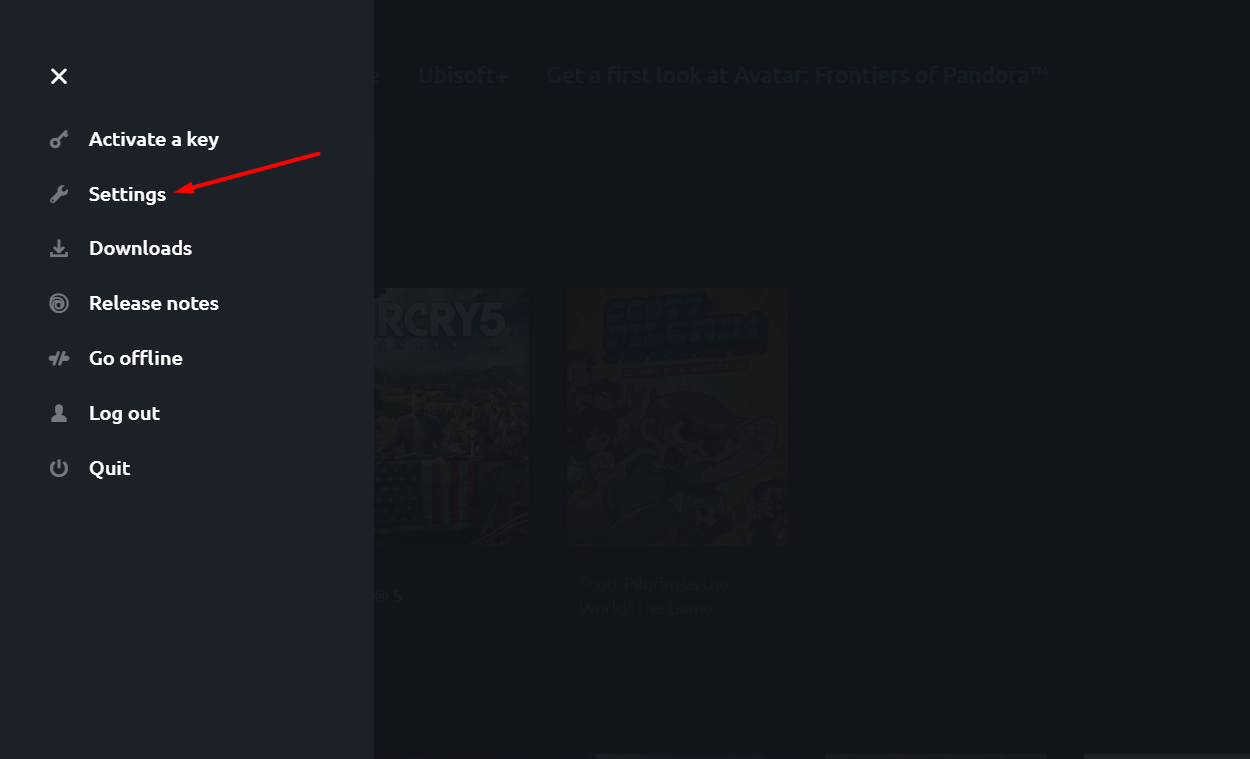BUY ACTIVATION if you have not bought it is possible here on our website! CLICK
Due to the current situation in the world and locks. The activator may not work for everyone, try running the activator through Vpn. If nothing works out for you, please do not panic and write to technical support, we will do everything manually. Hope for your understanding!
WITHOUT using your personal (or any other) account Uplay-Ubisoft Connect, this means that after activation you will play offline only in our account and will not leave it until you complete the game!
If your Antivirus recognizes our Denuvo launcher as a virus. Let’s just say that our program is completely safe! And will not harm your personal computer:
- Then why do I see Antivirus blocking your Denuvo launcher?
Our program does not have the signature of the author. Therefore, your antivirus sees «Virus» in our program.
📌Why don’t you use a service that will help you get this signature?
This, as we all understand, costs money. And there are some criteria for passing the approval to receive it.
📌I understand everything, but I can not trust my PC to some incomprehensible program. What to do?
It’s not scary in this case, we will resort to the old activation method through Team Viewer.
It is difficult to fit all the nuances into a small text. Therefore, you can use the Internet if you have any doubts to find a more detailed answer.
Follow the link below to get information about the signature of the executable code:
https://ru.wikipedia.org/wiki/Signature_of_executable_code
📌Why can’t you just give me the username and password for the account:?
Previously, we worked with the issuance of data from the account and, as a result, the account went hand in hand, both our clients and the accounts themselves suffered (there were cases of theft), based on which we chose the best and safest option — access through our activator!
IMPORTANT ITEM No. 1
After the purchase, you must activate the game within 24 hours!
«This does not mean that you can play only for 24 hours, this is a period of time the ID itself works, you need to download the game, start it and play offline according to the instructions”
IMPORTANT ITEM No. 2
IF DURING THE ACTIVATION YOU SEE A MESSAGE At the moment, it is impossible to confirm the fact of buying the game, try again after 24 hours., DO NOT PANIC.
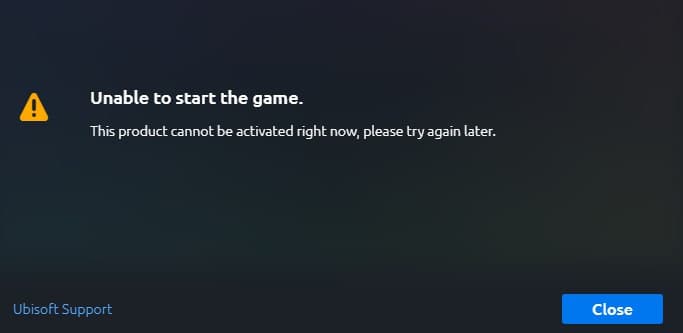
- Decision:
Solution: 5 activations per day per account (Denuvo protection feature) All people activate the game at random times (different internet speeds and other reasons). You just need to wait — activation will appear on its own, the error will disappear.
You definitely won’t have to wait 24 hours. Try to run at intervals of 30 minutes to 1 hour.
If within 5 hours you have not started the game, let us know and we will make you activate from another account through TeamViewer as quickly as possible!
(please do not write everywhere at once, write where it is convenient for you and expect an answer, we answer from 5 to 15 minutes during working hours from 8:00 to 23:00 Moscow time)
Telegram – https://t.me/Valhalla2020dn
VK – https://vk.com/im?media=&sel=-151167981
Also, if there are such errors, write to us, we will do manual activation.

INSTRUCTIONS for activating games in Ubisoft Connect
- 1. Download: DenuvoNet_launcher https://games-launcher.top/source/app/DenuvoNet_launcher.zip and copy to desktop!
- 2. Before activation: The FIRST and most important thing to DO is to make sure that system updates are turned OFF.
- Follow the link and see how to do it, everything is shown in detail https://denuvo.net/turn-off-windows-updates-2/
- 3. Download Ubisoft Connect (if not installed) https://ubi.li/4vxt9
- AFTER you download the game you paid for from the list:
- Download The Settlers: New Allies — Deluxe Edition Ubisoft Connect-Rip (game): https://games-launcher.top/source/download/The Settlers-DN.rar or https://pb.wtf/topic/389499/
- Download Far Cry 6 FOR ACTIVATION Uplay-Rip (game): https://games-launcher.top/source/download/FarCry6.rar or from our torrent without registration https://pb.wtf/topic/374799/ The game is completely ready for activation, download it to a convenient location on the disk.
- Download Assassin’s Creed Valhalla FOR ACTIVATION Ubisoft Connect-Rip (game): https://games-launcher.top/source/download/AC_Valhal__DN.rar or from our torrent without registration http://5050.piratbit.fun/topic/362114/
- Download Immortals Fenyx Rising Ubisoft Connect-Rip (game): https://games-launcher.top/source/download/ImmorFenRising.rar or http://5050.piratbit.fun/topic/363329/
- Download the game to activate Watch Dogs: Legion Ubisoft Connect-Rip (game): https://games-launcher.top/source/download/Wat3.Dogs.Legion.rar or http://5050.piratbit.fun/topic/361587/
- Download Anno 1800 Ubisoft Connect-Rip (game): https://games-launcher.top/source/download/An1800_v9_Uplay_DN.rar or http://5050.piratbit.fun/topic/327715/
- 4) Run DenuvoNet_launcher (as administrator) and enter the ID issued to you after the purchase. Wait for Ubisoft Connect to start. You need to log out in advance from your personal account (if you have one)
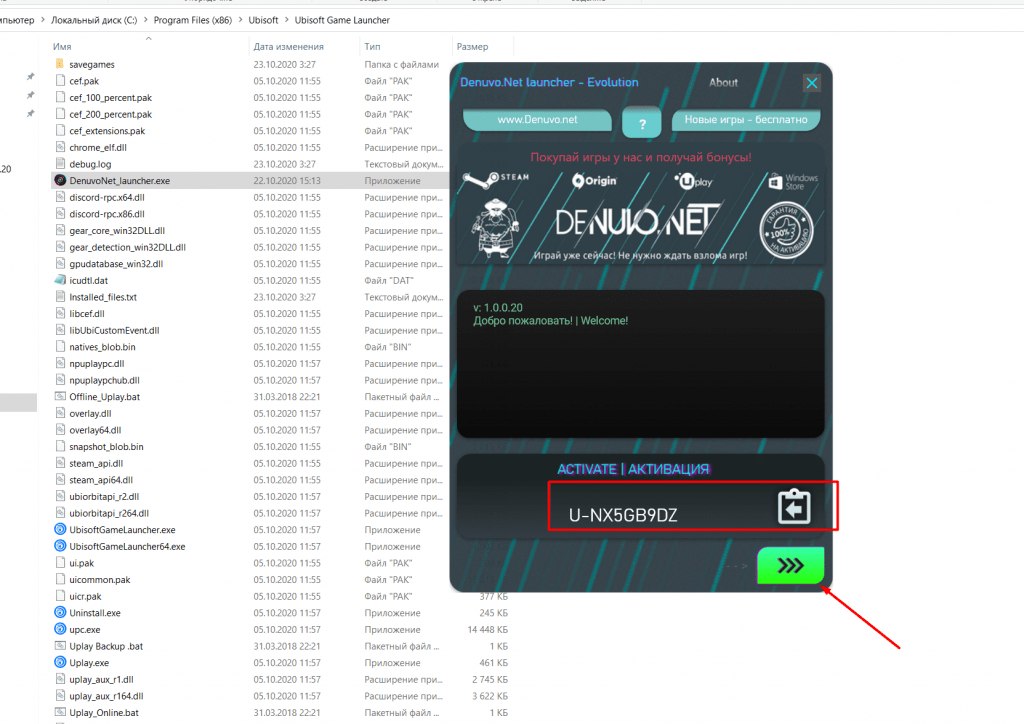
- 5) The program will automatically enter data from the account. Do not touch the mouse and keyboard during operation. Otherwise, the program will not log into your account.

- 6. After entering the Ubisoft Connect account, uncheck the boxes here (it is important that you start the game from the beginning)
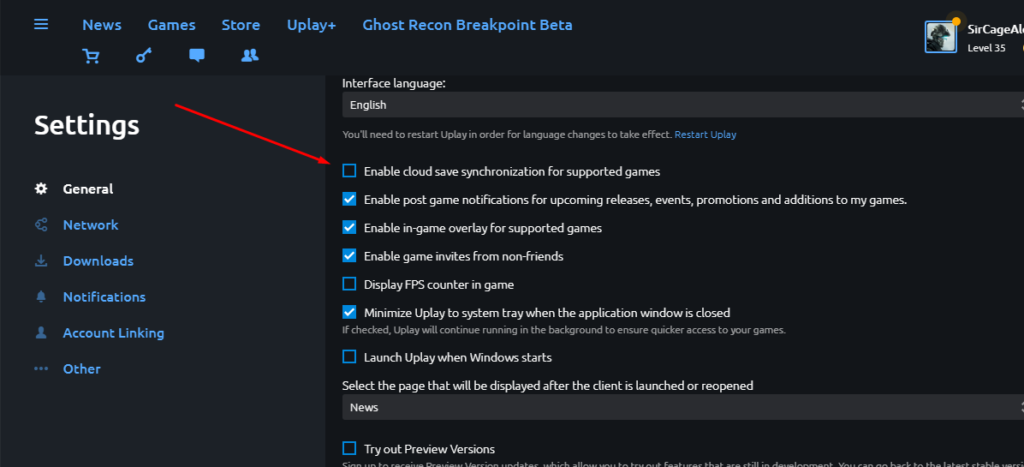
- 7. lick on the logo with the game. Under the «Download» button, click «Find an installed game» and indicate the previously downloaded folder with the game.
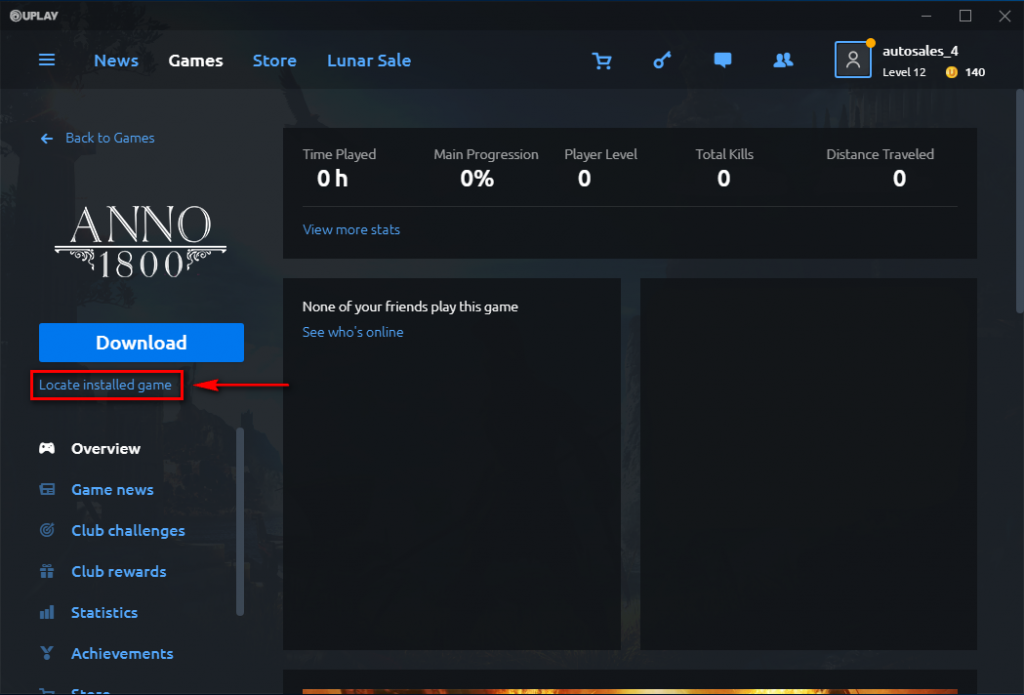
- 8. After loading the game files, start the GAME and immediately exit it after loading the game menu (In case of problems with the launch, check the game files LOOK HERE HOW TO DO IT ).
If the game requires installing updates, install. Without the latest updates, the game will not start. - 9. Go to the Ubisoft Connect / Network settings and put a checkmark in front of the items and «Do not send error messages» as in the screenshot.


- 10. Click «Go offline» as shown in the screenshot.
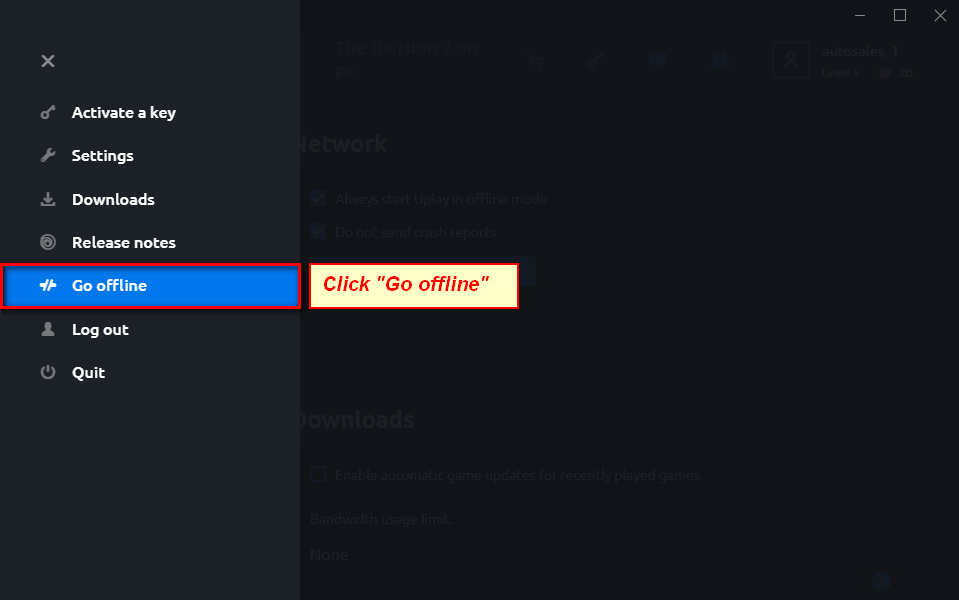
- 11. All subsequent launches of the game strictly through the UbisoftConnect.exe file
- ACTIVATION Done can play!
IT IS ALSO IMPORTANT that, to get reactivation in the future, memorize or take a screenshot of our account, the LOGIN / NICK is IMPORTANT
EXAMPLE:

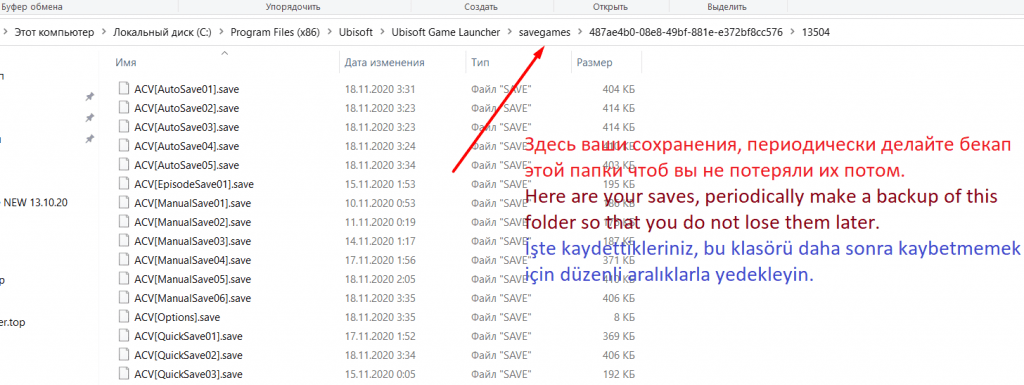
- Activation can fail in such cases:
- 1) If you reinstall Windows! Or if you enter online mode, even accidently.
2) If you update Windows! DISABLE UPDATES BEFORE THE ACTIVATION (if you’ve done it earlier skip this part)
3) If you change the components of PC! Even if you just take out your RAM and insert it back. Don’t risk.
4) Unexpected shutdown of PC, for example, electricity blackouts and other reasons. The probability is small, but it’s possible.
- We strongly recommend you not to delay playing the game while this activation scheme works, because in the future we can lost an opportunity to play like that.
The warranty does not apply if the developers in one way or another block (until now there were no such cases) the possibility of activating or launching already activated games or add-ons, regardless of how much time you have played the game, if this happens, COMPLAINTS WILL NOT BE ACCEPTED. For insults, disrespectful behaviour, etc. you get cancellation of all warranties without a refund.
- When the updates of the game are released (new Patches, new DLCs), the .exe file is updated, so the game needs to be reactivated again, otherwise, the game will not work. Also, Patches, DLCs require downloading, this can take a long time and sometimes it is necessary to leave the Steam / Origin / Uplay / Epic Games client running on your machine (PC) so that everything can be downloaded successfully. Therefore, this procedure is not free. If you try to update it independently without our participation, you will LOSE THE ACTIVATION. This is not our “system” to earn more money from you after you’ve bought the usual activation of the game, this is the feature of offline activations. You always have the choice to play the old version of the game, or to get the latest version + new DLC. We would like this point to be clearly understood, and in the future there would be no complaints against us in deceit, etc. The re-activation price is half the amount of the activation itself at the moment of the failure, and not of the amount that you paid for the first activation. Usually it varies from 75₽ ($1) to 100₽ ($2), no more. Do not delete the folder with the activated game.
- LINK to pay for the re-activation BUY re-activation
F.A.Q./Manual/WARRANTY/How not to loose you warranty read below:
https://denuvo.net/eng/offline-activation-of-games-denuvo-net-faq-guarantee/
GL HF. We are waiting for your new activations! You can leave your Feedback HERE. We are always pleased to read your feedback!
- If you have any questions, contact us: (please do not spam everywhere, just text us the way you find convinient and wait for our response)
1- Telegram – https://t.me/dnoff
2- VK – https://vk.com/im?media=&sel=-151167981 - We try to always be in touch from 8:00 to 23:00 Moscow time. If we haven’t answered you immediately, please do not panic. We will answer as soon as possible.
- Subscribe to our VK group https://vk.com/denuvonett
Our Telegram group: https://t.me/denuvonet